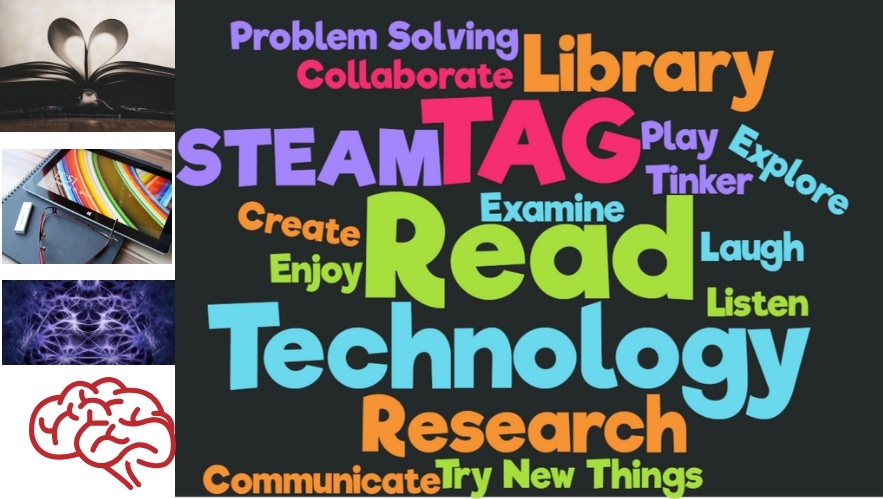|
Grade
|
Sept. 28 – Oct. 5
|
|
AK
|
Using online games to match
letters and sounds
Use technology to create projects, identify patterns, and make
predictions.
·
I can use technology to support my
learning.
Understand basic technology hardware and software and their
application.
·
I can identify parts of the computer.
I can get help from an adult.
|
|
Kindergarten
|
Creating Socktober
Advertisements
Use technology to create projects, identify patterns, and make
predictions.
·
I can use technology to support my
learning.
·
I can create technology to create a
presentation with help from my teacher, family or student partner.
|
|
1st grade
|
Creating Socktober
Advertisements
Use a variety of technology tools and media-rich resources to
work collaboratively with others.
·
I can use technology to work with others.
·
I can use technology to share ideas with
others.
|
|
2nd grade
|
Creating Socktober
Advertisements
Use a variety of technology tools and media-rich resources to
work collaboratively with others.
·
I can use technology to work with others.
·
I can use technology to share ideas with
others.
|
|
3rd grade
|
Signing in to Google Accounts
and creating a document continued
Understand and practice appropriate and safe uses of technology.
·
I can be safe online and not share personal
information.
·
I can use technology to assist my learning.
·
I can get help from an adult.
|
|
4th grade
|
Using TrueFlix to find
information about the president’s job
Utilize predetermined digital resources and tools to answer
questions or solve problems.
·
I can follow a plan to find information
using digital tools.
Use technology and/or print resources to investigate given
questions or problems.
·
I can find information online to solve
problems.
|
|
5th grade
|
Login to Typing.com &
Practice keyboarding skills (to support ELA standards) continued
Understand and practice appropriate and safe uses of technology.
·
I can be safe online and not share personal
information.
·
I can use technology to assist my learning.
|
|
6th grade
|
Share Glogs and begin National
Parks project
Use a variety of technology tools and media-rich resources to
work collaboratively with others.
·
I can use technology to share ideas with
others.
Use technology resources to create original products, identify
patterns and problems, make predictions, and propose solutions.
·
I can choose from a variety of resources to
add content to a project.
|
Tuesday, September 27, 2016
Priority Standards for Sept. 28 - Oct. 5
Wednesday, September 21, 2016
Priority Standards for Sept. 20-27
Grade
|
|
AK / Kindergarten
|
Using online games to matching
letters and sounds
Use technology to create projects, identify patterns, and make
predictions.
·
I can use technology to support my
learning.
Understand basic technology hardware and software and their
application.
·
I can identify parts of the computer.
·
I can get help from an adult.
|
1st grade
|
Use Front Row to practice math continued
Use technology to create projects, identify patterns, and make
predictions.
·
I can use technology to support my
learning.
|
2nd grade
|
Word Processing using Microsoft
Word continued
Use technology to create projects, identify patterns, and make
predictions.
·
I can use technology to support my
learning.
|
3rd grade
|
Signing in to Google Accounts and
creating a document
Understand and practice appropriate and safe uses of technology.
·
I can be safe online and not share personal
information.
·
I can use technology to assist my learning.
·
I can get help from an adult.
|
4th grade
|
Creating Homecoming Posters continued
Use technology resources to create original products, identify
patterns and problems, make predictions, and propose solutions.
·
I can choose from a variety of resources to
add content to a project.
|
5th grade
|
Login to Typing.com & Practice
keyboarding skills (to support ELA standards)
Understand and practice appropriate and safe uses of technology.
·
I can be safe online and not share personal
information.
·
I can use technology to assist my learning.
|
6th grade
|
Using Glogster to create an
online poster continued
Use a variety of technology tools and media-rich resources to
work collaboratively with others.
·
I can use technology to share ideas with
others.
Use technology resources to create original products, identify
patterns and problems, make predictions, and propose solutions.
·
I can choose from a variety of resources to
add content to a project.
|
Friday, September 9, 2016
Priority Standards for Sept. 9-19
|
Grade
|
|
|
AK / Kindergarten
|
Using online books (i.e. BookFlix)
and matching letters and sounds
Use technology to create projects, identify patterns, and make
predictions.
·
I can use technology to support my
learning.
Understand basic technology hardware and software and their
application.
·
I can identify parts of the computer.
·
I can get help from an adult.
|
|
1st grade
|
Use Front Row to practice math
Use technology to create projects, identify patterns, and make
predictions.
·
I can use technology to support my
learning.
|
|
2nd grade
|
Word Processing using Microsoft
Word
Use technology to create projects, identify patterns, and make
predictions.
·
I can use technology to support my
learning.
|
|
3rd grade
|
Signing in to Google Accounts
for the first time and creating/sharing a document
Understand and practice appropriate and safe uses of technology.
·
I can be safe online and not share personal
information.
·
I can use technology to assist my learning.
·
I can get help from an adult.
|
|
4th grade
|
Creating Homecoming Posters
Use technology resources to create original products, identify
patterns and problems, make predictions, and propose solutions.
·
I can choose from a variety of resources to
add content to a project.
|
|
5th grade
|
“Save the iPads” Digital
Breakout (continued)
Understand and practice appropriate and safe uses of technology.
·
I can be safe online and not share personal
information.
·
I can use technology to assist my learning.
Understand basic technology hardware and software and their
application.
·
I can choose the right technology for a
task.
|
|
6th grade
|
Using Glogster to create an
online poster
Use a variety of technology tools and media-rich resources to
work collaboratively with others.
·
I can use technology to share ideas with
others.
Use technology resources to create original products, identify
patterns and problems, make predictions, and propose solutions.
·
I can choose from a variety of resources to
add content to a project.
|
Tuesday, September 6, 2016
Priority Standards and Learning Targets for August 31-September 8
|
Grade
|
|
|
AK / Kindergarten
|
Understand basic technology hardware and software and their
application.
·
I can identify parts of the computer.
·
I can get help from an adult.
|
|
1st grade
|
Use technology to create projects, identify patterns, and make
predictions.
·
I can use technology to support my learning.
|
|
2nd grade
|
Use technology to create projects, identify patterns, and make
predictions.
·
I can use technology to support my learning.
|
|
3rd grade
|
Understand and practice appropriate and safe uses of technology.
·
I can be safe online and not share personal
information.
·
I can use technology to assist my learning.
·
I can get help from an adult.
|
|
4th grade
|
Understand and practice appropriate and safe uses of technology.
·
I can be safe online and not share personal
information.
·
I can use technology to assist my learning.
·
I can get help from an adult.
|
|
5th grade
|
Understand and practice appropriate and safe uses of technology.
·
I can be safe online and not share personal
information.
·
I can use technology to assist my learning.
Understand basic technology hardware and software and their
application.
·
I can choose the right technology for a
task.
|
|
6th grade
|
Understand and practice appropriate and safe uses of technology.
·
I can be safe online and not share personal
information.
·
I can use technology to assist my learning.
Understand basic technology hardware and software and their
application.
·
I can choose the right technology for a
task.
|
Norway Sumdog
I am changing the Norway school code for Sumdog. The NORWAY school code is now: bcelem
If students remember their passwords from last year, they are welcome to use that info. It should not have any other changes - just the school code. You may login at https://www.sumdog.com/.
Keystone and Atkins have not changed.
If you have any questions about helping your student(s) login, please send me an email or call the school and leave a message for me. I am happy to provide login information.
Subscribe to:
Posts (Atom)